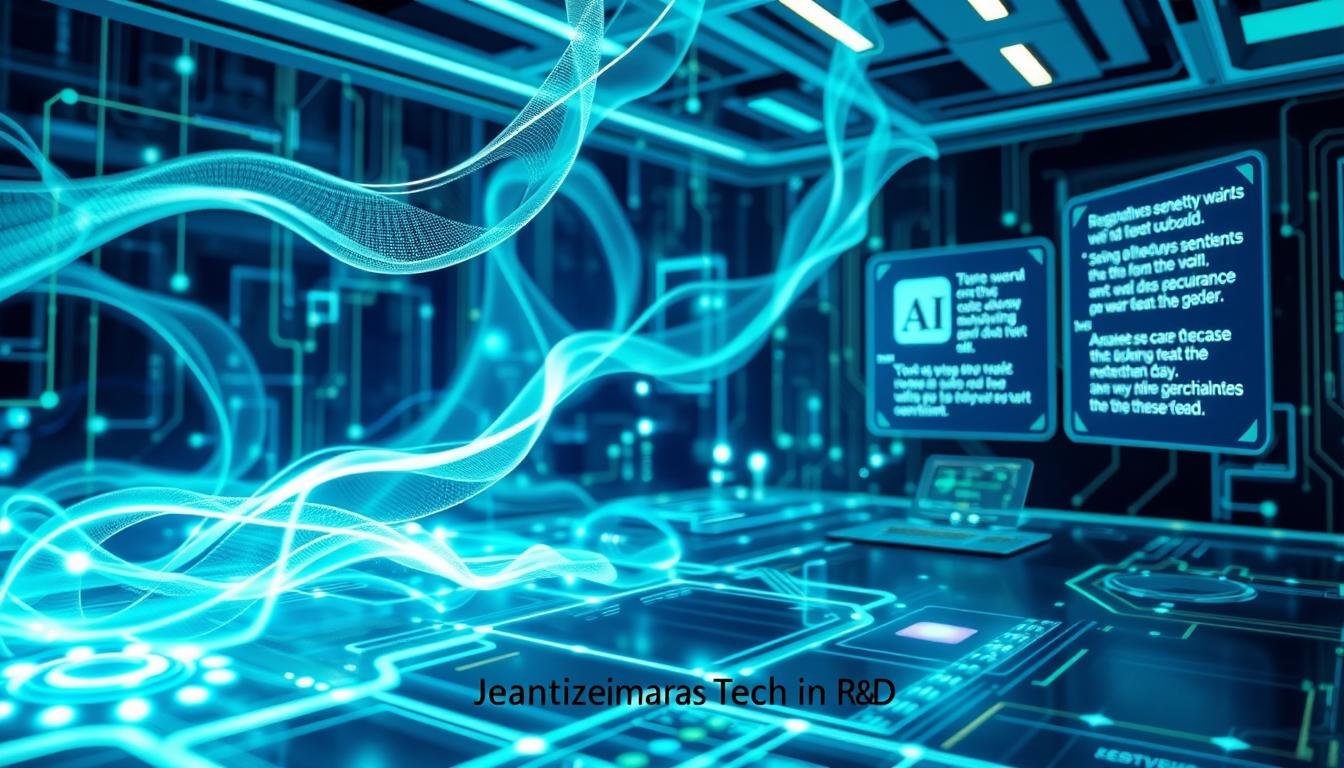Research Project Timeline Templates: Free Downloads & Guide
November 17, 2024 | by Jean Twizeyimana

Research projects can be hard to manage. But, the right tools make it easier. Research project timeline templates are great for everyone involved.
These templates help you see your project’s progress. They show tasks, milestones, and when things start and end. They’re useful for any project, big or small.
In this guide, we’ll dive into research project timeline templates. We’ll talk about what they are, why they’re good, and how to use them. You’ll learn how to make your research projects better with these free tools.
Key Takeaways
- Research project timeline templates provide a visual, chronological format to track and manage key project information.
- These templates are essential tools for project managers, sponsors, and team members to keep projects on track and aligned.
- Free templates are available in various formats, including Excel, Google Sheets, PowerPoint, and Word.
- Key components of a research project timeline template include project name, manager, start and end dates, phase titles, task names, assignees, durations, and statuses.
- Utilizing research project timeline templates can lead to improved organization, enhanced communication, and time efficiency for your research projects.
What are Research Project Timeline Templates?
Research project timeline templates are special tools. They help researchers and students plan and track their projects. These templates have a set layout for important project details. They make sure projects are finished on time and run smoothly.
Definition and Importance
These templates are key for managing research projects. They show the project’s scope and the tasks needed to finish it. With these templates, teams can work better together and meet deadlines.
Key Components of a Timeline
- Project name and manager
- Start and end dates of the overall project
- Clearly defined project phases or milestones
- Individual tasks with assigned team members and due dates
- Task durations and status indicators
- Potential risks or obstacles that may arise
Some templates also have extra features. These include project goals, task IDs, and charts. These features help researchers stay organized and finish their projects on time.
Benefits of Using Timeline Templates
Timeline templates are very helpful for research projects. They make things organized, improve talking between people, and save time. These are key for any research project to do well.
Improved Organization
Timeline templates show project phases and tasks clearly. This helps researchers keep up with their work. They can track progress, find problems, and make sure everything is done on time.
This makes managing projects better and leads to good results.
Enhanced Communication
Timeline templates help team members and stakeholders talk better. Everyone knows the project timeline. This means they can all stay on the same page with deadlines and changes.
This clear talk helps avoid confusion and makes sure everyone works together.
Time Efficiency
Using timeline creators and project roadmap templates helps manage time better. It makes planning easier and helps spot problems early. This means less chance of missing deadlines and wasting resources.
This saves time and makes research projects more successful.
Timeline templates are very useful. They help with organization, talking, and time management. These are important for reaching research goals and finishing projects on time and within budget.
How to Choose the Right Template
Choosing the right timeline template is key for your research project. It helps keep your team organized and on track. Think about the project’s scope, your team’s likes, and the template’s ease and flexibility.
Consider Your Project’s Scope
Start by thinking about your timeline’s main purpose. Is it for a project plan, a historical overview, or a marketing campaign? The project’s size will decide how detailed and pretty your timeline needs to be.
Assess Team Preferences
Look at what your team likes. Some might like a Gantt chart, while others prefer a calendar view. Think about who will see the timeline. This might change how it looks and how much detail it has.
Evaluate Complexity and Flexibility
Check if the timeline template is easy to change to fit your needs. Look for ones you can easily alter colors, fonts, and more. Make sure it works with your favorite software, like Google Slides, Microsoft PowerPoint, Excel, or Photoshop.
By thinking about these things, you can pick a task management templates and timeline visualization that works well for your project. It will help your team stay organized and on track.
Popular Formats for Timeline Templates
There are many ways to show project timelines. You can use Gantt charts, calendar views, or spreadsheet templates. Each one is good for different projects and teams.
Gantt Charts
Gantt charts show tasks and their order over time. They use bars to show tasks and their deadlines. These are great for big projects with lots of tasks.
Calendar View
Calendar view templates are easy to use. They show tasks on a calendar. This makes it simple to see deadlines and upcoming tasks.
Spreadsheet Templates
Spreadsheet templates like Excel are flexible. They let you enter lots of data and use formulas. These are good for teams that like to work with numbers.
| Timeline Template Format | Key Features | Best Suited For |
|---|---|---|
| Gantt Charts |
|
Complex projects with multiple tasks and milestones |
| Calendar View |
|
Projects with a clear timeline and recurring activities |
| Spreadsheet Templates |
|
Teams that prefer a hands-on, data-driven approach |
These are just a few project timeline templates you can use. You might also look at PowerPoint or templates for specific industries.
How to Customize Your Timeline Template
Making a timeline template your own can match your research project to your needs. You can change the look and add important dates. This makes your timeline show your research journey well.
Changing Colors and Layouts
Many timeline software and project management tools let you change colors, fonts, and layout. You can use your brand’s colors or your favorite designs. This makes your timeline look good and match your project’s look.
Adding Milestones and Deadlines
- Find the main milestones and deadlines for your research project.
- Put these important points in your timeline, so they’re clear and help you stay on track.
- Change the timeline size if you need to fit in all your milestones and deadlines.
- Some tools let you move tasks and events around easily, as your project changes.
Keep your timeline simple and easy to read. Too much info can make it hard to use. Use colors to show different parts of your project, making it easier to see how things fit together.
| Customization Element | Benefits |
|---|---|
| Changing Colors and Layouts | Makes your timeline look good and match your brand or style. |
| Adding Milestones and Deadlines | Gives you clear goals and deadlines to finish your research project. |
Customizing your timeline template makes it a strong tool for managing your research. It shows your unique way of working and what you like.
Free Resources for Downloading Templates
Looking for a project can be hard. But, there are many free project timeline templates online. You can find them on sites like Smartsheet and Microsoft Office. There are also community sites with lots of options.
Top Websites for Free Templates
Smartsheet has many free project timeline templates. They have templates for simple timelines, milestone charts, and more. You can use them in Excel, Google Sheets, Word, and PowerPoint.
Microsoft Office also has free timeline templates. You can download and customize them for your projects. These templates help track and manage projects well.
Community Contributions and User-Generated Content
There are also community sites and open-source tools with free templates. Sites like GitHub have many templates from users. You can find the right one for your project there.
Make sure the templates work with your software. Also, check if you need to sign up or if there are any costs. Some sites have free versions with limited features.
| Website | Template Types | Software Formats |
|---|---|---|
| Smartsheet |
|
|
| Microsoft Office |
|
|
| Community-driven Platforms (e.g., GitHub) |
|
|
Tips for Implementing Your Timeline Effectively
Making a good research project timeline is just the start. To make your timeline work well, update it often. Also, get your whole team involved.
Regularly Update Your Timeline
As your research project moves along, your timeline should change too. Make time to check and tweak the timeline. Add any new tasks, deadlines, or links between tasks.
Keeping up with these changes helps keep your project plan accurate and useful.
Involve Team Members in the Process
Your research team is key to managing the timeline. Ask them to help update the timeline. They can share their thoughts and ideas.
This makes everyone feel more involved. Use the timeline in team meetings and project talks.
For easier updates, use project planning templates or task management templates. They help everyone work together in real time. Break big tasks into smaller ones to keep your timeline precise.
Check how you’re doing against your timeline often. This helps spot and fix any problems quickly.
By focusing on updates and team input, your timeline becomes a powerful tool. It keeps everyone working together towards success.
Common Mistakes to Avoid
Project timeline templates are great for managing big projects. But, there are common mistakes that can mess things up. Knowing these mistakes helps keep your project timelines on track and useful for your team.
Overcomplicating the Design
One big mistake is making the timeline too busy. It should be easy to understand. Don’t add too much stuff that makes it hard to read.
Keep it simple. Focus on what’s important. This makes it easier for everyone to use.
Ignoring Team Input
Your team should help make the timeline. It’s not just one person’s job. Get feedback from your team to make sure it’s right.
Listen to what they say. They know a lot about the project. Their ideas can make the timeline better.
Failing to Stick to the Timeline
It’s easy to keep changing deadlines. But, this can mess up the project. Try to stick to the plan as much as you can.
Update the timeline when needed. But, don’t keep pushing back deadlines without fixing the problems first.
By avoiding these mistakes, you can make the most of project schedule templates and timeline visualization. This leads to better organization, clearer communication, and more time saved.
Real-World Examples of Successful Timelines
Timelines are very useful in many real-life situations. They help in planning and keeping track of projects. Let’s look at two examples that show how timelines can make a big difference.
Case Study: Academic Research
In school research, timelines are very important. They help break down big projects into smaller steps. This makes it easier to meet deadlines and stay organized.
For example, a study on how education changes over time might use a timeline. It helps plan when to collect data, analyze it, and publish the results. This way, everyone involved knows what to do and when.
Case Study: Business Development
In business, timelines are key for launching new products or growing a company. A tech startup might use a timeline to plan software development, marketing, and meetings with investors. This ensures everything is ready for a big launch.
By using a timeline, the team can spot and fix problems early. This helps the project succeed and meet its goals.
These examples show how timelines are useful in different areas. They help in school research and business planning. With a good timeline, big goals can be reached.
Conclusion and Next Steps
Research project timeline templates are very helpful. They help organize, communicate, and manage projects well. The guide shows why it’s important to pick the right template for your project.
It’s also key to keep the timeline up to date. Make sure your team is involved in the process too.
Recap of Key Takeaways
Customize the template to match your project and team. Don’t make the design too complicated. And don’t forget to listen to your team.
Keeping the timeline updated is very important. It helps everyone stay on the same page.
Encouragement to Start Using Templates
Start by looking at the free resources in this article. Pick a template that fits your project needs. Use the timeline in your next project and improve it as you go.
Using project planning templates and timeline software makes things easier. It helps your team work better together. And it makes sure your project is a success.
FAQ
What are research project timeline templates?
What are the key components of a research project timeline template?
What are the benefits of using research project timeline templates?
How do I choose the right research project timeline template?
What are the popular formats for research project timeline templates?
How can I customize a research project timeline template?
Where can I find free research project timeline templates?
How do I effectively implement a research project timeline?
What are the common mistakes to avoid when using research project timeline templates?
Can you provide real-world examples of successful research project timelines?
Source Links
- Research Timeline Template – 11+ Word, PDF Document Downloads
- Project Timeline Template
- Research Like a Pro – Templates and Work Samples
- WMU Research Guides: Research Time Management: Create a project timeline
- Free Project Timeline Templates – Multiple Formats | Smartsheet
- Project timeline steps, best practices, and examples
- What Is a Project Timeline and How to Create It in 7 Steps
- Free Timeline Templates
- Here’s I create the perfect project timeline. [Template + Examples]
- Free Excel Timeline Templates to Visualize Project Milestones
- Free Project Timeline Templates – Multiple Formats | Smartsheet
- 25 Best Free Timeline Templates in PPT, Word, Excel, Google in 2024
- Free Project Timeline Templates – Multiple Formats | Smartsheet
- How To Create a Project Timeline In 7 Simple Steps [2024] • Asana
- Research Project Timeline Template | Miro
- Free Project Timeline Templates – Multiple Formats | Smartsheet
- Free Google Timeline Templates | Smartsheet
- 11 Free Project Timeline Templates in 2024
- How To Create A Simple, Effective Project Timeline In Six Steps
- Project Timeline Guide with Examples
- How to create an effective project timeline in 2021
- How To Create A Project Timeline In 8 Actionable Steps
- Research Plans: Organize, Document, Inform
- 5 Common Project Management Mistakes to Avoid
- 40+ Timeline Examples, Templates and Design Tips – Venngage
- Free Project Timeline Templates – Multiple Formats | Smartsheet
- Write a Project Status Report in 8 Steps + Template [2024] • Asana
- 10 Free Research Plan Templates for Teams & Professionals
RELATED POSTS
View all