Common Data Visualization Mistakes and How to Avoid Them
November 18, 2024 | by Jean Twizeyimana

Data visualization is a great way to make data useful. But, it can go wrong in many ways. Mistakes like hiding important data or making charts too busy can confuse people.
Good data visualization helps you find what needs work. It shows you what affects customers and helps plan for the future. By avoiding these mistakes, your data can really connect with your audience.
Key Takeaways
- Know what your audience likes to make your data visualizations interesting.
- Pick the right chart to show your data clearly and avoid mistakes.
- Keep your visuals simple so people can understand them easily.
- Choose colors that are easy to see and help explain your data.
- Give enough context and interactive parts to help people get your data.
Understanding the Importance of Data Visualization
Data visualization makes complex information easy to see. It uses graphs, charts, and maps. This way, we can spot trends and make better choices.
It turns raw data into visuals we can understand. This is great for those who aren’t good at numbers.
What is Data Visualization?
Data visualization turns data into pictures we can get. It’s not just about numbers. It’s about telling a story with data.
From simple charts to complex dashboards, it helps us understand data better. This way, we can make smarter choices.
Benefits of Effective Data Visualization
- Improved decision-making: Data visualization helps us see patterns and trends. This makes our choices better.
- Enhanced communication: Good data visuals make complex info easy to share. This helps everyone understand better.
- Increased engagement: Cool data visuals grab people’s attention. They want to explore the data.
- Time-saving analysis: Data visualization makes analysis quick. This helps us make decisions faster.
- Competitive advantage: Using data visualization well can give you an edge. You find insights others miss.
Whether you’re in marketing, data analysis, or leading a business, learning data visualization is key. It lets you show data in a way that’s easy to understand. This turns complex data into insights that lead to success.
Mistake
Data visualization is a great way to share insights and trends. But, it can also cause problems if not done right. Let’s look at some data visualization errors and how to avoid them.
Inappropriate Chart Types
Choosing the wrong chart can mess up your message. 3D charts can make data look wrong and should only be used when needed. Also, pie charts should have no more than 5 slices to stay clear.
Misleading Visuals
Wrong scaling, labels, or views can confuse people. Changing chart axes to show big differences can be misleading. Too much info in a chart can also confuse viewers.
Lack of Context
Not adding labels, legends, and notes makes it hard to understand. The right context helps people get the data’s meaning.
Knowing these data visualization errors helps make better charts. This way, your charts can really help and teach your audience.
1: Ignoring Your Audience
Ignoring your audience is a big mistake in data visualization. You need to know who will see your charts and graphs. If you don’t think about their background and needs, your work might not connect with them.
Good data visualization is all about making it for the people who will see it. You should make it simple and clear for your audience. This way, your work will be easy to understand and will make a big impact.
Key Takeaways
- Understanding your target audience is crucial for effective data visualization.
- Tailor the complexity and style of your visualizations to match the audience’s background and needs.
- Strive for user-centric design to ensure your data communication is accessible and impactful.
- Avoid overwhelming viewers with excessive details or technical jargon that may confuse or disengage them.
- Continuous feedback and iteration are essential to refine your data visualization approach and better serve your audience.
Mistake
Choosing the right chart type is key for clear data sharing. Each chart type has its own job, like comparing values or showing trends. The wrong chart can confuse or misread the data.
A bar chart is great for comparing things, while a line chart shows trends. Pie charts are best for showing parts of a whole. Picking the wrong chart can mess up the data, making it hard for people to understand.
To avoid this mistake, know what each chart type does well. Look at your data and pick the chart that fits your message and audience. This makes your data representation clear and your chart selection strong.
| Chart Type | Best Use | Example |
|---|---|---|
| Bar Chart | Comparing discrete values | 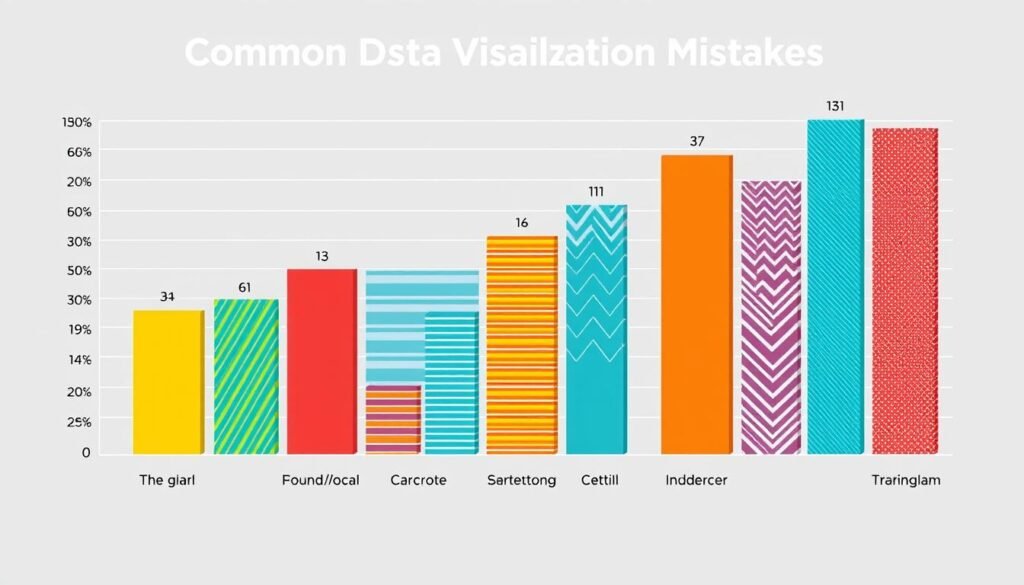 |
| Line Chart | Displaying trends over time | |
| Pie Chart | Visualizing the composition or proportions of a whole |
By picking the right chart, you make sure your data talks clearly to your audience.
2: Using Inappropriate Chart Types
Choosing the right chart type is key for good data display. The wrong chart can mess up your data’s clarity and impact. Pie charts are good for showing parts of a whole. Bar charts are better for comparing values.
Line charts are great for showing trends over time. Using the wrong chart can lead to wrong data understanding and poor insight sharing.
Key Takeaways
- Know the strengths and limits of each chart type to pick the best one for your data
- Don’t use pie charts for more than 3-4 categories as they get messy and hard to read
- Bar charts are top for comparing values, but they must start at 0 for clear display
- Line charts are best for seeing trends and changes over time
- Stay away from using many colors in a single bar chart, as it makes things unclear
Mistake
When it comes to data visualization, simplicity is key. Many professionals make the mistake of overcomplicating their visuals. This leads to too much information and visual clutter.
Too much data in one visualization is a big problem. It’s tempting to show all data points. But, too much info makes it hard to see important trends.
Decorative elements can also cause clutter. While looks matter, too many extras can take away from the data’s message. Remember, the goal is to convey information, not create a work of art.
Another mistake is using too complex designs. Complex charts and infographics can overwhelm people. Data simplification is key to making things easy to understand.
“Simplicity is the ultimate sophistication.” – Leonardo da Vinci
By keeping visuals clean and simple, you avoid clutter and info overload. Your audience will appreciate clear, easy-to-understand insights.
The secret to great data visualization is finding the right balance. Focus on clarity and simplicity. This makes your visuals more impactful and engaging.
3: Overcomplicating Visuals
In the world of data visualization, keeping it simple is key. Too much info in one spot can cause confusion. As a journalist, I’ve seen how too many details can hide important insights.
Good data visuals make complex info easy to get. They focus on the most important parts and leave out the rest. This makes the visuals clear and memorable for our audience.
Key Takeaways
- Simplify data visualizations to avoid information overload
- Eliminate unnecessary visual elements that distract from the key message
- Divide complex information into multiple, easier-to-understand visualizations
- Prioritize clarity and ease of comprehension over visual complexity
- Ensure that the design of the visualization supports the data story you want to tell
Mistake
Using color right is key in data visualization. But, it’s often not done well. Bad color choices can mess up how clear your data is. This makes it hard for people to understand what you’re showing.
Knowing about color theory and visual perception helps a lot. A good color scheme makes your charts look nice. It also makes sure everyone can see it well.
Here are some tips for picking colors:
- Use only a few colors to keep things simple.
- Make sure colors stand out against the background.
- Choose colors that everyone can see, even if they’re colorblind.
- Keep your colors the same in all your charts to look professional.
- Don’t just use color to show things. It’s not good for people with vision problems.
| Chart Type | Suitable Color Scheme | Considerations |
|---|---|---|
| Candlestick Chart | Shades of green and red | Easily distinguish between bullish and bearish trends |
| Pie Chart | High-contrast colors | Ensure clear differentiation between segments |
| Bar Chart | Complementary or analogous colors | Use colors that complement each other for easy comparison |
By following these tips, you can make charts that really get your point across. They will grab your audience’s attention and help them understand what you’re saying.
4: Poor Color Choices
In data visualization, color is key to sharing info. Bad color choices can confuse or make data hard to get. As a journalist, I know colors must be pretty and easy to understand.
Color theory and how we see colors matter a lot. About 8% of men and 0.5% of women can’t see colors well. So, picking colors that everyone can see is important.
Using the rainbow color scale is a big mistake. It doesn’t show data well. Instead, use color scales that are easy for everyone to see. Also, keep the number of colors in a chart to 6-8 for better understanding.
Bright and bold colors can hurt your eyes. To make things easier to read, make colors less bright. This makes them more comfortable to look at.
For picking colors, use tools like coolors.co and Google’s color picker. They help adjust colors for better viewing. Also, make sure text and graphics are easy to see against the background. You can check this with the APCA Contrast Calculator.
Key Takeaways
- Consider color-blind friendly palettes to ensure accessibility
- Limit the number of colors used in a single chart to 6-8 for better readability
- Tone down saturation or brightness to enhance readability and reduce eye strain
- Utilize color tools to fine-tune hue, saturation, and contrast
- Maintain consistent color coding across multiple charts on the same topic
Mistake
Keeping data consistency and visual uniformity is very important. If data looks different, people might get confused. This can happen if you use different scales or labels for the same data.
Think about a dashboard showing sales data for different places. If one chart starts at $0 and another at $50,000, it’s hard to see how places compare. Using bar charts and line graphs for the same data can also confuse people.
“Misleading data visualizations are widespread, sometimes arising from mistakes or a lack of knowledge on data representation techniques.”
Being consistent is crucial in data visualization. Use the same scale, labels, and look for similar data types. This makes it easier for people to understand and compare the data.

- Double-check the scales and labels used in your charts to maintain uniformity.
- Stick to the same chart types when presenting similar data for easy comparison.
- Avoid mixing different data visualization methods within the same dashboard or report.
By focusing on data consistency and visual uniformity, you can make clear and useful data visualizations. This helps your audience make better decisions.
5: Inconsistent Data Representation
When we make data visualizations, it’s key to show data the same way. This helps us compare things clearly and avoid mistakes. If we don’t, like using different scales or colors, it can confuse people.
I know how important it is to show data the same way. This makes my work clear and useful. When I do this, my viewers can understand and use the information better.
Key Takeaways
- Make sure scales, colors, and time intervals are the same in related charts for easy comparison.
- Keep data clean by fixing missing values, outliers, and duplicates.
- Use data analysis to find and fix any problems in the data.
- Choose the right way to show data that fits the message, without making it too complicated.
- Follow data ethics like privacy, accuracy, and being open to gain trust with your audience.
Mistake
One common mistake in data visualization is not giving enough data context. Context means important details like where the data came from, when, and how much. Without this, people might get the wrong idea or not see the data’s real meaning.
For example, a pie chart showing sales by product might not make sense without knowing the time or place. Or, a chart showing a company’s revenue over years is better with info on the economy and market trends.
“Accurate data visualization is not just about creating aesthetically pleasing charts, but also about providing the necessary context to ensure the data is interpreted correctly.”
To avoid this mistake, think about the data context and add all needed info. Use clear titles, labels, legends, and notes to help viewers understand the data’s importance.
By focusing on the right data context, your visualizations will be both beautiful and useful. They will truly help your audience understand the data.
6: Failing to Provide Context
One big mistake in data visualization is not giving enough context. Context helps us understand the data better. Without it, viewers might find it hard to make sense of what they see.
Things like where the data comes from, when it was collected, and how many samples are used matter a lot. They help us see the data in the right way. If we don’t share this info, people might get the wrong idea. This can make the data visualization less effective.
Key Takeaways
- Providing adequate data context is essential for accurate interpretation and understanding.
- Contextual details like data sources, time frames, and sample sizes can significantly impact how the data is perceived.
- Neglecting to include crucial context can lead to misunderstandings and incorrect interpretations.
- Aligning data visualizations with relevant background information enhances the overall effectiveness of the presentation.
- Incorporating contextual details helps viewers appreciate the significance and limitations of the presented data.
Mistake
One common mistake in data visualization is not adding interactive parts. Static pictures can tell a story, but interactive parts make it better. They help users dive deeper into the data.
Interactive parts let users filter, sort, and zoom into data. This gives a clearer view of the information. It’s especially useful with big datasets, letting users see things they might miss otherwise.
Ignoring interactive parts can make data visualizations less effective. This can make it harder for users to understand the data fully.
To avoid this, designers should add interactive features. Things like hover-over tips, filters, and zooming help users get more out of the data. This makes the data more meaningful and insightful.
| Interactive Visualization Features | Benefits |
|---|---|
| Hover-over Tooltips | Provide detailed information on data points when users hover over them. |
| Filtering Options | Allow users to narrow down the data based on specific criteria, enabling targeted exploration. |
| Dynamic Zooming and Panning | Enable users to focus on specific areas of the visualization and explore the data in greater detail. |
By adding these interactive parts, designers can make visualizations more engaging. They help users explore data better. This leads to more impactful and useful visualizations for everyone.

7: Neglecting Interactive Elements
Interactive parts in data visualizations make it fun and easy to explore. They let users see more by hovering over or clicking on things. Without these, big or complex data can be hard to understand.
Interactive visualizations let users explore data on their own. They can find patterns and insights that are hard to see in still pictures. This makes data more fun and personal for everyone.
They also help with big or complex data. Users can filter and sort to find what they need. This is great for data that has many parts or when users want to try different ideas.
Not using interactive parts means missing out on making data fun and clear. Without it, users might not get the data right. This could lead to wrong ideas or missed chances for good actions.
Key Takeaways
- Interactive data visualizations enhance user engagement and data exploration.
- Hover-over tooltips, clickable elements, and filterable charts allow users to delve deeper into the data.
- Interactive features facilitate user-driven exploration and uncover hidden insights in complex datasets.
- Neglecting interactive elements limits the depth of analysis and user understanding.
- Incorporating interactivity can help users navigate large or multidimensional datasets more effectively.
Strategies to Improve Your Data Visualizations
Learning from Common Mistakes
Improving your data visualizations starts with knowing common mistakes. By understanding these errors, you can avoid them. This way, your visualizations will better connect with your viewers.
Focus on making your visualizations clear, simple, and relevant. This will help tell your data story in a way that informs and engages your audience.
Continuous Improvement Through Feedback
Getting feedback from users and stakeholders is key to improving your skills. Asking for opinions on your visualizations’ clarity and effectiveness is very helpful. This feedback helps you make your designs better.
By always looking for ways to improve, your visualizations will get better. They will better meet your audience’s needs and share your insights clearly.
Mastering data visualization is a journey. It involves learning from mistakes, trying new things, and always asking for feedback. By doing this, you can make visualizations that grab your audience’s attention, help make better decisions, and add more value to your insights.
FAQ
What are some common mistakes in data visualization?
Why is data visualization important?
What are the benefits of effective data visualization?
How can mistakes in data visualization lead to misinterpretation and poor decision-making?
Why is it important to consider the audience when creating data visualizations?
How can the choice of chart type impact the effectiveness of data communication?
What are the consequences of overcomplicating data visualizations?
Why is color choice important in data visualization?
How can inconsistent data representation cause confusion and misinterpretation?
Why is providing context important in data visualizations?
How can interactive elements enhance data visualization?
What are some strategies for improving data visualizations?
RELATED POSTS
View all



