Top 5 AI Grammar Checkers for Academic Writing Now
November 1, 2024 | by Jean Twizeyimana

Today’s digital world is all about AI, which has changed how we write. AI grammar checkers for academic writing are undoubtedly important for writers looking to sharpen their work. These tools help us avoid writing errors, and we want our writing to be polished and engaging.
All these tools have advanced tech that analyzes text, discovers issues, and then offers feedback for better writing. Other great ones are Wordtune, Grammarly, ProWritingAid, and more. These intelligent writing aids correct spelling and grammar, enhance style, and improve readability. They enable writers to produce gold-quality content that hooks their audience.
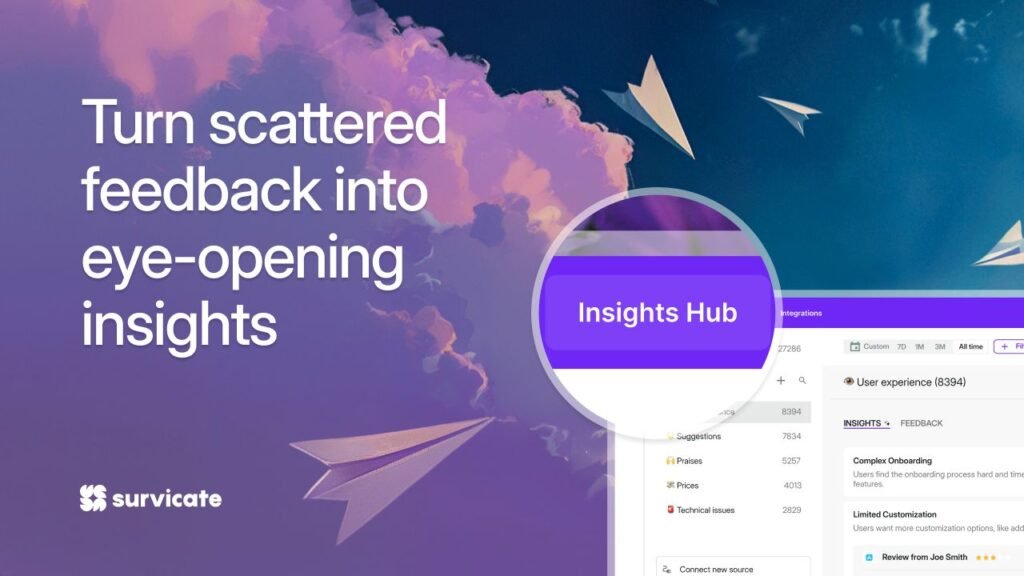
Key Takeaways
- AI-powered grammar checkers use advanced tech to improve academic writing.
- These academic writing assistants have various tools to help writers fix errors and enhance their work.
- Leading AI grammar checkers like Grammarly, Wordtune, and ProWritingAid offer comprehensive solutions for writers.
- Using grammar correction software can significantly improve academic writing, making it flawless and impactful.
- The best AI grammar checkers use advanced language analysis tools to give accurate feedback, helping writers improve their skills.
Grammarly: The All-Around Editing Champion
As a professional copywriter, I have used Grammarly a lot. It is an AI-powered writing assistant that helps with editing and proofreading. It checks grammar, spelling, and punctuation and gives insights on style and tone.
Standout Features
Grammarly has features that make it essential for writing. Its plagiarism checker checks your work against billions of web pages. You can also set writing goals and create custom style guides for teams.
I have seen Grammarly improve my writing a lot. It gives feedback on style, sentence structure, and word choice. This has made my writing more concise, clear, and engaging.
The plagiarism checker and writing partner features are great. They help make sure your content is original and polished. Grammarly works well with Microsoft Word and Google Docs, making it easy to use in your writing.
Grammarly is perfect for students, academics, or professional writers. It offers detailed feedback and impressive features. It’s the all-around editing champion in my experience.
| Feature | Benefit |
|---|---|
| Plagiarism Checker | Ensures the originality of your work by scanning billions of web pages and articles. |
| Customizable Writing Goals | Allows you to tailor Grammarly’s suggestions to your specific writing needs and preferences. |
| Style Guide Creation | Enables you to create custom style guides for your team or organization. |
| Detailed Feedback | Provides comprehensive suggestions on writing style, sentence structure, word choice, and punctuation. |
| Seamless Integration | Integrates seamlessly with popular platforms like Microsoft Word and Google Docs. |
“Grammarly’s comprehensive feedback and impressive capabilities make it the all-around editing champion for academic writing and beyond.”
Wordtune: Rewriting, Shortening, and Expanding Content with Ease
Wordtune is a top-notch AI grammar checker. It’s great at rewriting, shortening, and expanding content. It also checks spelling and grammar. Plus, it can rephrase sentences and adjust the tone with its “Spices” feature.
This feature lets users add analogies, counterarguments, facts, and conclusions. It makes their writing better and more detailed.
Key Capabilities
Wordtune is a great tool for writers. It works well with Grammarly, offering many tools to improve writing. It has over 10M+ users worldwide and a 4.7/5 rating for its Chrome extension.
It can rephrase sentences and change the content’s length and tone. The “Spices” feature suggests useful ideas to make writing more engaging.
The free version of Wordtune lets you rewrite and spice up content 10 times a day. It also offers three AI generations and summaries daily. Premium plans, like Advance and Business, offer more features for different needs.
Wordtune is highly rated, with a 97% App Store rating and a 4.7-star Google Chrome rating. It works with many web apps, browsers, and Google Docs. This makes it very convenient for writers.
It supports 10 languages, making it great for international students and researchers. Its AI technology ensures accurate corrections and helps avoid plagiarism.
Wordtune stands out among AI grammar checkers. It has many features and positive feedback from users. It’s a top choice for improving and enhancing academic content.
ProWritingAid: Comprehensive Evaluation Reports for In-Depth Analysis
ProWritingAid is a top choice for writing help. It offers over 25 reports that check your text’s style, readability, and more. This is great for students who want to improve their writing beyond just grammar and spelling.
The tool helps by explaining each suggestion in detail. This makes learning from mistakes a big part of the process. Plus, ProWritingAid has a strong plagiarism checker. This ensures your work is original and of high quality.
Detailed Writing Insights
ProWritingAid does more than just find errors. It gives writers deep insights to improve their work. It looks at sentence structure, vocabulary, and even readability and pacing.
- Comprehensive style and grammar checks
- Detailed reports on alliteration, vocabulary enhancements, and word choice
- Plagiarism detection to ensure originality
- Readability assessments to target the appropriate audience
Using ProWritingAid can make your writing better. It helps improve your writing style and readability. This way, your academic work will really stand out.

Microsoft Editor: Seamless Integration with Microsoft 365
Microsoft Editor is a tool powered by AI. It works well with Microsoft 365, like Word, Outlook, and PowerPoint. This makes it easy for writers to get help with their writing right in their daily apps. It helps them edit faster and work better.
Microsoft Editor stands out because it supports many languages. It lets users check text in up to three languages at once. This is great for writers who work in different languages. It helps them keep their writing quality high.
| Feature | Microsoft Editor | Grammarly |
|---|---|---|
| Microsoft 365 Integration | ✓ | Limited |
| Multilingual Support | ✓ | Limited |
| Grammar and Spelling Correction | ✓ | ✓ |
| Plagiarism Checker | ✓ | ✓ |
| Real-Time Suggestions | ✓ | ✓ |
Using Microsoft Editor in Microsoft 365 helps writers edit better and faster. It’s great for anyone who wants to make sure their writing is perfect. With its language support and editing tools, it’s a must-have for writers.
AI Grammar Checker Academic for Multilingual Writers
LanguageTool is a top choice for academic writers who work in many languages. It can automatically detect the language of the text and adjust its corrections. This makes it perfect for those who write in different languages.
It checks grammar and spelling in many languages, helping keep writing polished and error-free. This is key for writers who work in various languages.
LanguageTool is used by over 1 million academics worldwide. It has improved over 3 billion words. With 22+ years of STM experience, it’s trusted by over 400 journals and highly rated on Trustpilot.
It supports many English dialects and offers translation from 25+ languages to English. It also provides generative AI assistance for writing. This helps multilingual writers create top-notch academic content in their preferred languages.
| Feature | Benefit |
|---|---|
| Auto-detection of language | Automatically adjusts corrections based on the language used |
| Multilingual support | Identifies and addresses grammar and spelling errors in over 25 languages |
| Translation assistance | Helps writers translate their content from various languages to English |
| Generative AI writing support | Provides AI-powered suggestions to enhance the quality of academic writing |
LanguageTool is a must-have for multilingual academic writers. It offers LanguageTool, multilingual support, auto-detection, grammar and spelling correction. It helps writers create flawless content in multiple languages.
Outwrite: Real-Time Writing Stats and Readability Tracking
Outwrite is a top-notch AI tool for grammar checking. It offers real-time stats and readability tracking. This helps writers see how good their work is and make it better for their readers.
It shows word count, Flesch index, and grade level. This info helps writers improve their writing. They can adjust their style to make their text clearer and more impactful.
Writers can see how they’ve improved over time. They can compare their work to standards and benchmarks. This helps them get better at writing and connect with their readers more.
Outwrite uses a powerful language model trained on millions of papers. It has many features for academic writers. It helps with specific terms and citation styles, making sure content is top-notch.
Outwrite is great for writing research papers, articles, or proposals. Its stats and tracking help writers improve their work. It makes their writing better and more impactful.
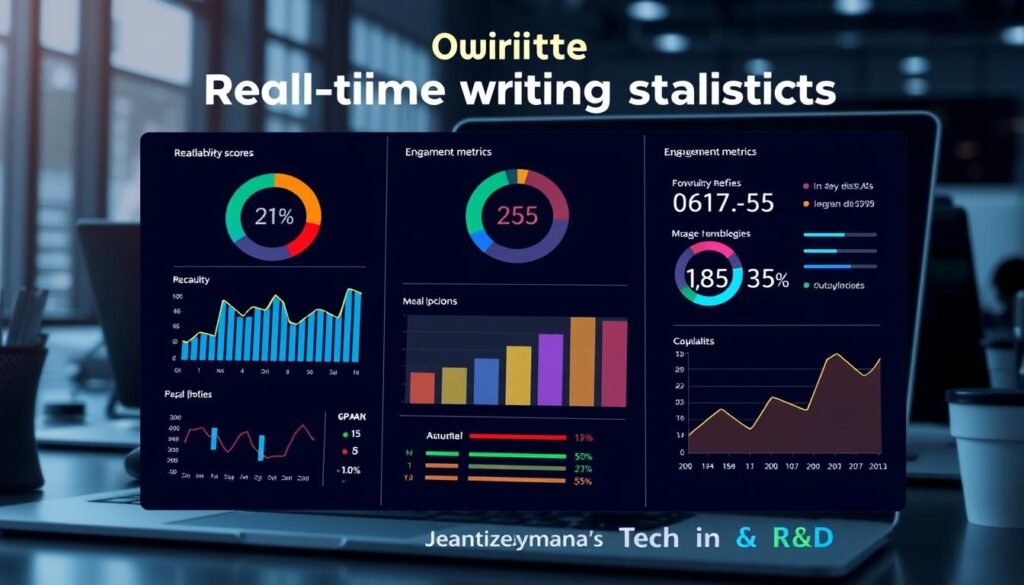
| Feature | Description |
|---|---|
| Real-Time Writing Statistics | Outwrite gives writers detailed data on word count, Flesch index, and grade level. This lets them check their work’s quality and effectiveness in real-time. |
| Readability Tracking | The tool checks how easy the text is to read. It looks at sentence structure, vocabulary, and how well it reaches the audience. |
| Progress Monitoring | Writers can see how they’re doing over time. They can compare their work to standards and find areas to get better. |
| Discipline-Specific Assistance | Outwrite’s model is trained on millions of papers. It offers help for different subjects, including how to cite and use specific terms. |
Using Outwrite’s stats and tracking, writers can make their work better. They can make sure it’s clear, engaging, and reaches their audience well.
PaperPal: Subject-Specific Language Assistance for Academic Writing
Tailored for Academics
Academics face unique challenges in writing. PaperPal is an AI tool made to tackle these issues. It gives specific language tips and guidance for your field, helping you improve your work.
PaperPal is different from other grammar tools. It uses deep knowledge in your field to suggest words and check your work. It makes sure your writing meets standards and speaks to your audience.
- Over 1 million academics love PaperPal, a testament to its transformative impact on academic writing.
- Trusted by top universities, publishers, and writers from more than 125 countries, PaperPal’s global reach underscores its credibility.
- Rated “Excellent” on Trustpilot, PaperPal consistently earns high praise for its user-friendly features and tangible results.
PaperPal has many features to help with your writing. It offers language suggestions and checks your work for submission. With its AI and field-specific advice, PaperPal helps you write impactful scholarly pieces.
“PaperPal has been a game-changer for my academic writing. The tool’s ability to align my sentence structures and vocabulary with the conventions of my field has boosted my confidence and helped me produce work that resonates with my peers.” – Obinna, United States
AI Grammar Checkers: Key Considerations
When picking an AI grammar checker for school work, think about a few key things. It should spot and fix spelling, grammar, and punctuation errors. It should also offer tips to make your writing better.
Keeping your writing style consistent is important, especially if you’re part of a team or in a specific field. This can be done with custom guides or the tool’s own features.
Look for tools that support many languages, check for plagiarism, and work well with popular writing apps. Being able to use the grammar checker with your usual tools can make editing easier and faster.
Also, find tools that give detailed feedback on your writing. They should point out areas for improvement and offer tips to help you get better. This kind of feedback is very helpful for writers aiming to improve their skills.
When choosing an AI grammar checker, check its accuracy and how well it supports different languages. Being able to handle texts in many languages is a big plus for writers in diverse settings.
Choosing the right AI grammar checker depends on your specific needs and what each tool offers. By carefully looking at these factors, you can find the best tool to help you write better.
| AI Grammar Checker Feature | Importance for Academic Writing |
|---|---|
| Spelling and grammar correction | Essential for ensuring academic writing meets high standards of accuracy and professionalism |
| Style and tone suggestions | Helpful for improving the clarity, concision, and formality of academic writing |
| Style consistency | Critical for maintaining a unified voice and adherence to style guidelines in collaborative or disciplinary-specific writing |
| Multilingual support | Valuable for writers working in multilingual academic environments or incorporating source materials in various languages |
| Plagiarism checking | Crucial for maintaining academic integrity and avoiding unintentional plagiarism |
| Integrations with writing platforms | Enhance workflow efficiency and seamless integration with the writer’s existing tools and processes |
By looking at these features, writers can choose the best AI grammar checker for their needs.
Conclusion
And now, AI grammar checkers are indispensable for academic writers. They have numerous features that account for more precise, quality, and explicit writing. Grammarly, Wordtune, and ProWritingAid are all tools to help writers improve their work. It is essential to pick the proper AI grammar checker. That is the writer’s style and the requirements. Selecting this, therefore, helps writers correct mistakes, adhere to the style sheet, and make things more robust. New technologies make AI grammar checkers better. Now, they are more helpful, including language assistance and readability tracking. These tools help writers make their work more precise, clear, and efficient as they make their work stand out.
Are you excited to get started? Here are other popular AI tools that are making waves in the research community:
- Iris.ai: An AI science assistant that helps with literature exploration and summarization.
- SciSpace: Offers AI-powered literature search and paper summaries.
- Jenni AI: Try Jenni AI today It can boost your writing’s intelligence, speed, and efficiency
- Elicit An AI research assistant who can help formulate research questions and find relevant papers.
- Semantic Scholar: Uses AI to help you discover and understand scientific literature.
Related Articles
- Exploring The AI Qualitative Data Analysis in Surveys Now
- Revolutionize Your Research: Machine Learning Survey Analysis in 2024
- Latest AI in Survey Research: From Design to Analysis
- The Ultimate Guide to AI in Survey Research
- The Latest AI Sentiment Analysis Techniques for Survey Responses
- How To Overcome Survey Data Bias Using AI
- How To Leverage Natural Language Processing (NLP) for Open-Ended Survey Questions
AI and Machine Learning Tools
Artificial Intelligence: A Guide for Thinking Humans
Hands-On Machine Learning with Scikit-Learn, Keras, and
FAQ
What are the key features to look for in an AI grammar checker for academic writing?
How can Grammarly help improve the quality of academic writing?
What makes Wordtune a valuable tool for academic writers?
How does ProWritingAid provide in-depth analysis for academic writing?
How does Microsoft Editor integrate with the Microsoft 365 suite?
What makes LanguageTool a standout AI grammar checker for academic writers who work in multiple languages?
How does Outwrite help academic writers monitor the quality and effectiveness of their work?
How does PaperPal cater to the specific needs of academic writers?
Source Links
- 10 Best AI Grammar Checker Tools for 2024
- 10 Best AI Grammar Check Tools in 2024 (Free & Paid)
- Grammarly for Education | Grammarly
- Quillbot vs Grammarly: The Ultimate Showdown in 2024
- Wordtune — Take your productivity to new heights
- Free Online Paraphrasing and Rewriting Tool
- ProWritingAid vs. Grammarly: Which is best? [2024]
- ProWritingAid
- ProWritingAid Review (2021): Is it Better Than Grammarly?
- How to Check Your Grammar Using Copilot | Microsoft Copilot
- Microsoft Editor vs Grammarly: Which One To Pick?
- AI Grammar Checker – Free Grammar Check Online | Paperpal
- AI Grammar Checker | Sapling
- Exploring the best online English grammar checkers in 2024 – Repetry
- Outwrite AI Writing Assistant: Features, Pricing & Alternatives Compared
- Outwrite – Free Usage, Rating & Alternatives 2024
- AI Academic Writing Tool – Online English Language Check | Paperpal
- AI Writing Assistant – Free AI Writing Tool | Paperpal
- Paperpal: The Best AI Writing Tool for Academics
- The 7 best grammar checkers in 2024 | Zapier
- A Comprehensive Guide for Editors
- Trinka: AI Writing and Grammar Checker Tool
- Free Grammar Checker Online – Best AI Writing Assistant
RELATED POSTS
View all



